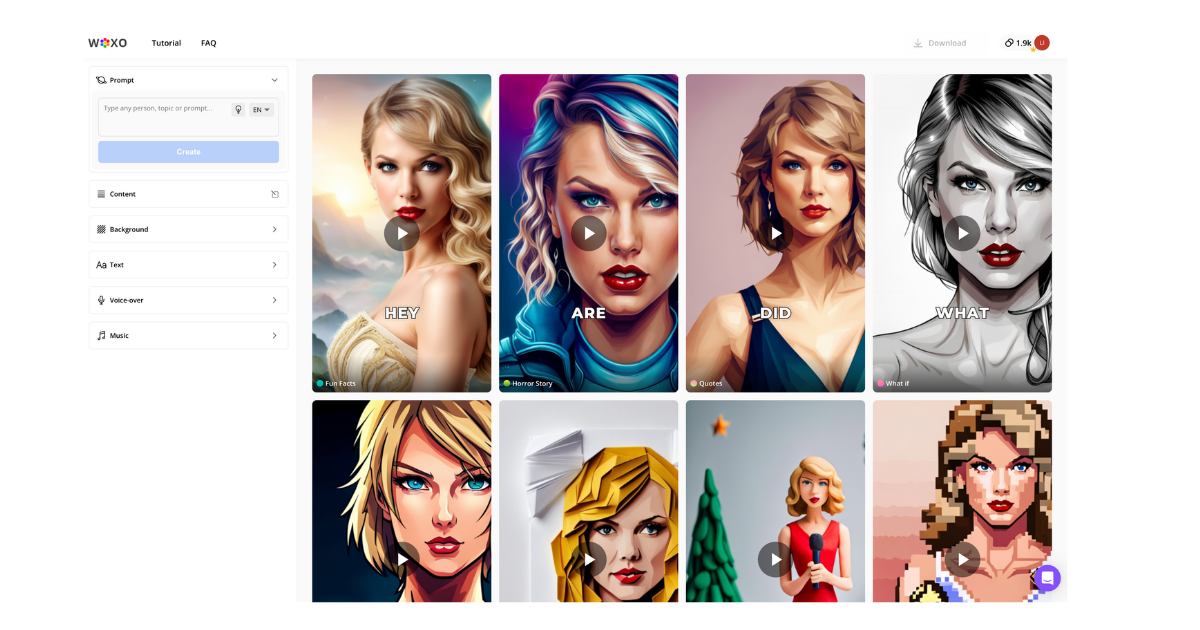- Building Blox
- Posts
- Google Bard: The New Winner 🏆
Google Bard: The New Winner 🏆
Reading time: 3 minutes ⏳
Hello👋,
Welcome to Building Blox, a newsletter dedicated to exploring the intersection of no-code and AI, and how they are transforming the world of startups. Our goal is to help you understand the power of no-code and AI and how they can be leveraged to build, scale, and grow successful startups. We believe that the future of entrepreneurship lies in the hands of those who can quickly and efficiently bring their ideas to life, and no-code and AI are key enablers of this vision.
Check out what we bring to you today 🚀.
⚙️Tool of the Day
💰 Free Tools
Meet Bard: your creative and helpful collaborator, here to supercharge your imagination, boost your productivity, and bring your ideas to life. Bard is an experiment and may give inaccurate or inappropriate responses. You can help make Bard better by leaving feedback.
FaceStudio allows you to create AI-generated faces automatically based on demographic input.
Puddl is an AI tool that focuses on providing insights and reducing costs for OpenAI users. It offers a free sign-up option to track OpenAI costs and provides a detailed breakdown of costs on a daily, weekly, and monthly basis.
📜 Fun Fact
Although real pets are lovable, as per pet-bot developers, they have a few setbacks. Real pets need to be taken care of, such as feeding and cleaning them up.
AI pets will be robots that look, feel, and act like a real animal but eliminate such issues faced by owners. It is expected that AI-driven pets will be widely available in the market by 2025.

🗞️News
📰 Google finally brings its chatbot Bard to Europe after addressing privacy concerns.
📰 IOS 17 comes to Apple devices today with features like offline maps, a journaling app, and much more.
📰 Chinese hackers could have gained access to US government email accounts after exploiting Microsoft bug.
📰 Amazon’s Prime Day revenue rose 6% to $6.4 billion as it enticed inflation-hit shoppers with deep discounts.
📰 Moody’s Will Use Microsoft, OpenAI for Research Tool to Assess Risk.
💡 How To Use Google Bard
Go to bard.google.com.
Sign in to your Google Account.
In the text box at the bottom, enter your question or prompt.
To upload a photo with your prompt:
> Next to the prompt, tap Add to prompt and then Upload file, Photos, or Camera.
> Select the photo or take a new one. Learn how to review and control your uploaded files.
Tap Submit.
Tip: To start a new chat, at the top, tap New chat or Reset chat. Learn how to find and manage your recent chats.

😅 Today’s Meme

☞What about you?
Share with us your favorite tool and how it helped you grow your business. This way we can schedule an interview and feature you in our upcoming newsletter!
🤞 A Quick Favor
If you enjoyed this edition of Building Blox, please share it with people who think you will love it too 🤟.
I hope we gave you a little inspiration and wonder, and if You Haven’t Subscribed, please Hit that Subscribe button.
⌛ And that’s a wrap! See you soon folks